Changing the Boot Splash of ThinkPad (X220)
The BIOS updater for ThinkPad (X220) is able to alter the boot splash. However, you have something to note.
The resolution of the image is 640x480, but the image will be expanded to the screen resolution, ignoring the aspect. Make the image in the screen resolution, and convert to 640x480 later. Some parts of the image are overlapped by the BIOS.
You can check with the grid image.
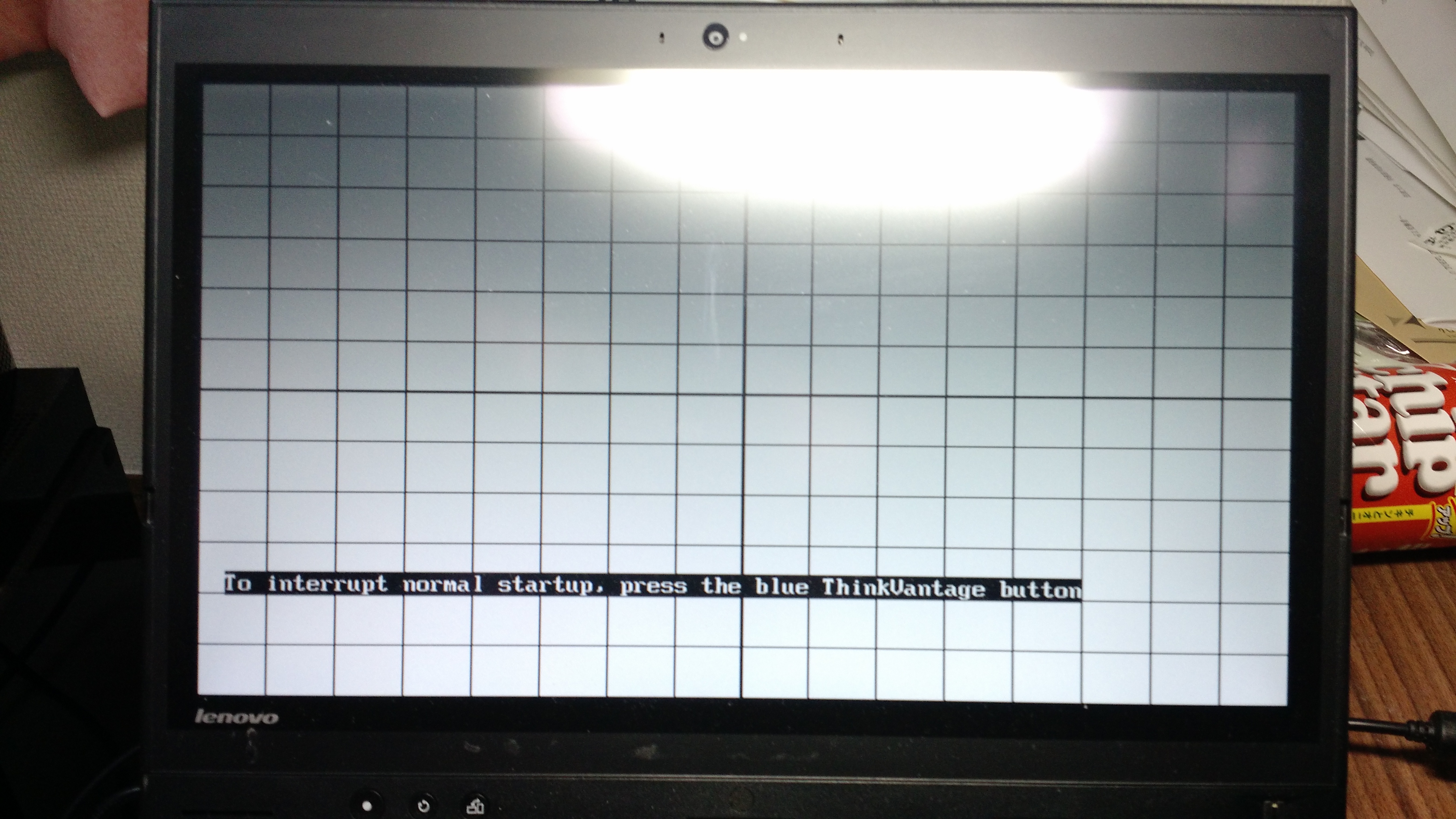
The image is 640x480, and the grid is 40x40.
The supported image formats are BMP, JPEG, and GIF. They are stored as it is. The maximum size is 30KB. Use JPEG or GIF to compress the image.

